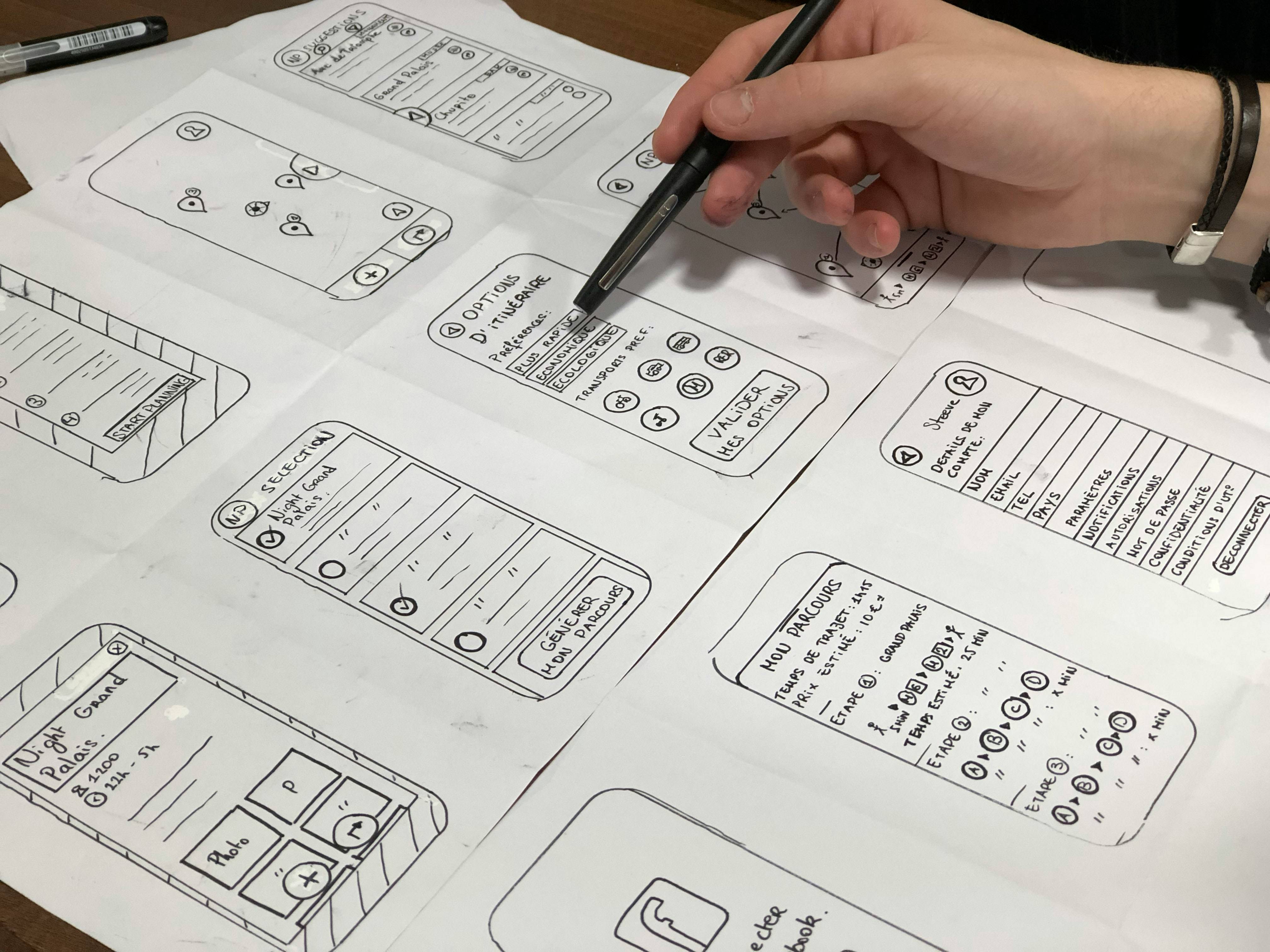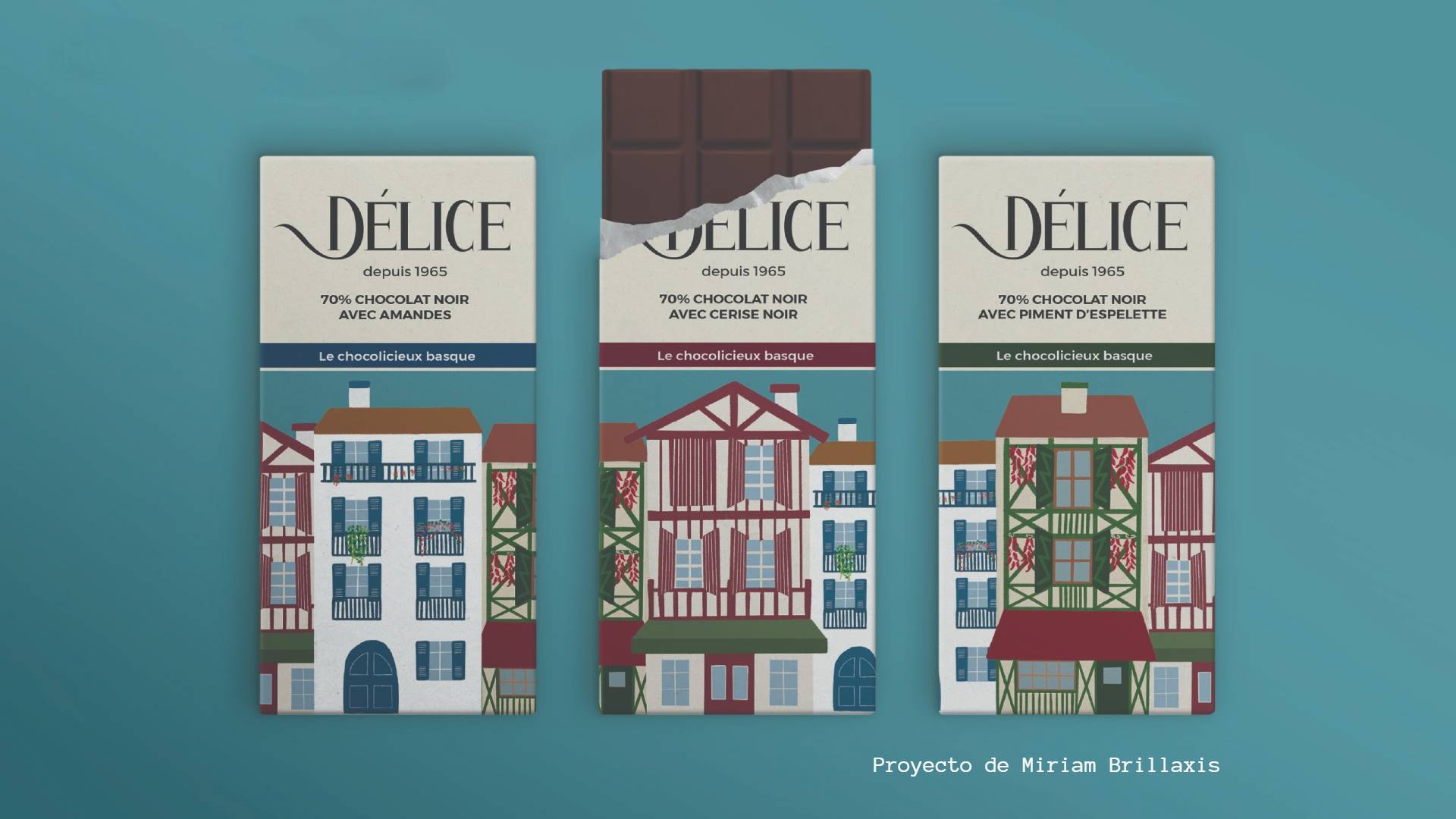What is vector drawing?
Vector drawing is one of the most powerful and versatile tools in the world of graphic design and illustration. Unlike pixel-based graphics, vector drawing uses mathematical formulas to create images that can be enlarged and reduced without losing quality. This feature has made vector graphics an essential choice for designers working in multiple formats, from logos to complex illustrations.
In this article, we will explore what vector drawing is, its main applications, the most common styles and the programs most commonly used by industry professionals.
What are the basics of vector drawing?
Vector drawing is based on seven basic concepts:
- Points: coordinate points that act as the basis for constructing shapes and objects.
- Lines: connections between points that form straight lines.
- Curves: smooth lines connecting points, defined by control points that adjust their trajectory.
- Polygons: closed figures formed by connected lines, such as triangles, squares and circles.
- Resolution independence: Vector images can be scaled to any size without loss of quality.
- Precise editing: each element can be individually modified in terms of colour, shape and size.
- File formats: Vector files are usually in formats such as SVG, EPS and AI.
What vector drawing styles exist?
Vector drawing is not limited to a single style. On the contrary, it can take many different forms and aesthetics depending on the needs of the project and the designer's creative approach. Below, we explore some of the most common styles within vector drawing:
1. Minimalism
Minimalism is a very popular style in vector drawing, characterised by the use of simple shapes, flat colours and a clean aesthetic. This style is ideal for logo and brand design, as it conveys a clear and concise message with few elements.
2. Flat Design
Flat design is a style based on two-dimensional graphics without shadows or textures, giving it a flat, modern look. It is widely used in user interface design, especially in applications and websites.
3. Isometric
Isometric design is a style that simulates a three-dimensional perspective using two-dimensional vector graphics. This style is popular in the creation of infographics, animations and video games because of its ability to show depth without requiring complex 3D graphics.
4. Detailed illustration
Although minimalism is one of the most common trends in vector drawing, it is also possible to create extremely detailed illustrations using vectors. This style combines fine lines, smooth curves and multiple layers of shapes to achieve a high level of detail.
5. Vintage or retro
This style mimics illustrations from earlier eras, using muted colour palettes, classic typography and graphic design reminiscent of decades past. It is especially popular in branding and marketing for companies that want to convey a nostalgic or classic feel.
What are the applications of vector drawing?
Vector drawing has a wide range of uses in graphic design and other creative industries. We can list some of the main areas where this technique is commonly found:
1. Logo design
Logos are one of the most common applications of vector drawing. As mentioned above, the ability to scale a logo without losing quality makes it an essential asset for any brand. In addition, vector graphics allow the colours and shapes of the logo to be easily modified according to the needs of the brand.
2. Icon design
In the digital age, icons are an integral part of the user interfaces (UI) of mobile applications, websites and software programs. Vector graphics are ideal for creating icons due to their ability to adjust to different screen resolutions while maintaining a crisp and clear appearance.
3. Digital illustration
Illustrators use vector drawing to create precise and detailed illustrations that can be enlarged or modified without restriction. This is useful for illustrations used in different contexts, such as book covers, posters or promotional material.
4. Print
From advertising posters to brochures and business cards, vector graphics are a popular choice in the printing world. Due to their flexibility and consistent quality, vector images ensure that printed graphics are crisp and clear, regardless of their size.
5. Animation
Vector drawing is essential in the creation of 2D animations, especially in motion graphics and digital animation. Vector animation programs allow designers to create characters, objects and scenes that can be manipulated and animated efficiently.
Most commonly used vector design software
There are multiple tools and programs designed specifically for creating vector graphics. Each programme offers features tailored to different needs, whether for professional graphic designers or beginners. What are the most popular programmes used by vector design specialists?
1. Adobe Illustrator
Adobe Illustrator is undoubtedly the most widely recognised and used software for the creation of vector graphics. This program offers a wide range of advanced tools for creating everything from complex illustrations to logos and print graphics. Its ability to work with layers, gradients and custom brushes makes it a favourite tool for many professionals.
2. CorelDRAW
CorelDRAW is another popular choice for vector design, especially in print. Its intuitive interface and versatile tools make it an ideal choice for designers who need to create graphics for a variety of media. CorelDRAW stands out for its ease of use and its ability to work on large-scale print projects.
3. Inkscape
Inkscape is a free, open source program that offers many of the advanced features of premium software such as Adobe Illustrator. Although its interface may not be as polished as its competitors, Inkscape is an excellent choice for beginner designers and professionals looking for a cost-effective solution without compromising quality.
4. Affinity Designer
Affinity Designer is a relatively new software, but has quickly gained popularity due to its powerful toolset and affordable price. It is a viable alternative to Illustrator and offers many professional features, such as the ability to work in vector and raster mode at the same time.
5. Gravit Designer
Gravit Designer is a web-based software that allows designers to create vector graphics directly from their browser. It is a flexible option for those who prefer to work in the cloud and share projects easily. Although it does not have all the advanced features of Illustrator or CorelDRAW, Gravit Designer is an excellent choice for simple and quick projects.
Vector drawing is an indispensable tool in the arsenal of any graphic designer or illustrator. The resolution independence and the option to create scalable, high-quality graphics makes it an ideal choice for applications, from logo design to the creation of detailed illustrations and animations. At UDIT, in the Degree in Multimedia and Graphic Design and Audiovisual Design and Illustration you will learn this tool through a training based on learning by doing, facing complex professional projects and building your portfolio.
More information about the course
Main applications of vector drawing