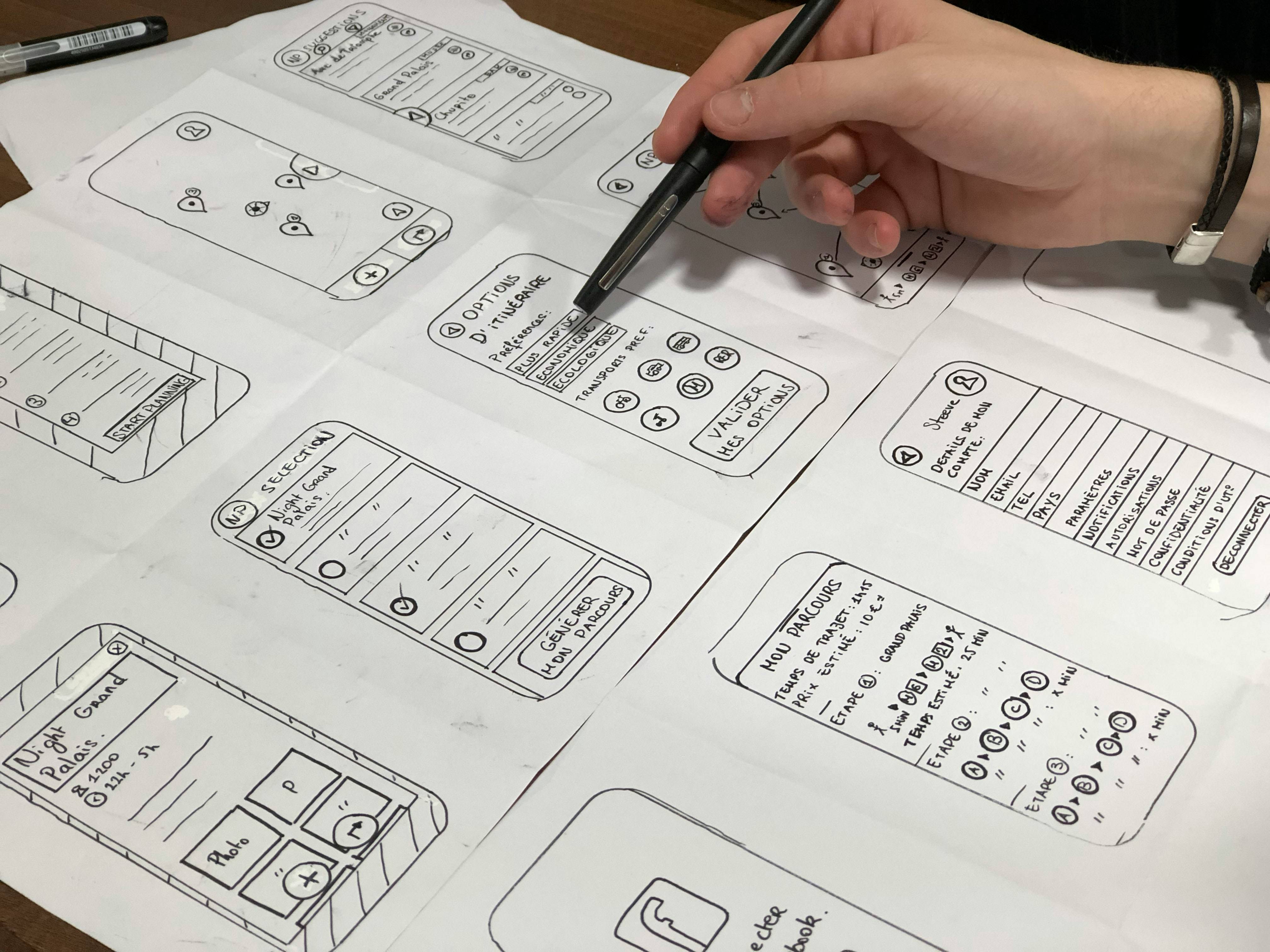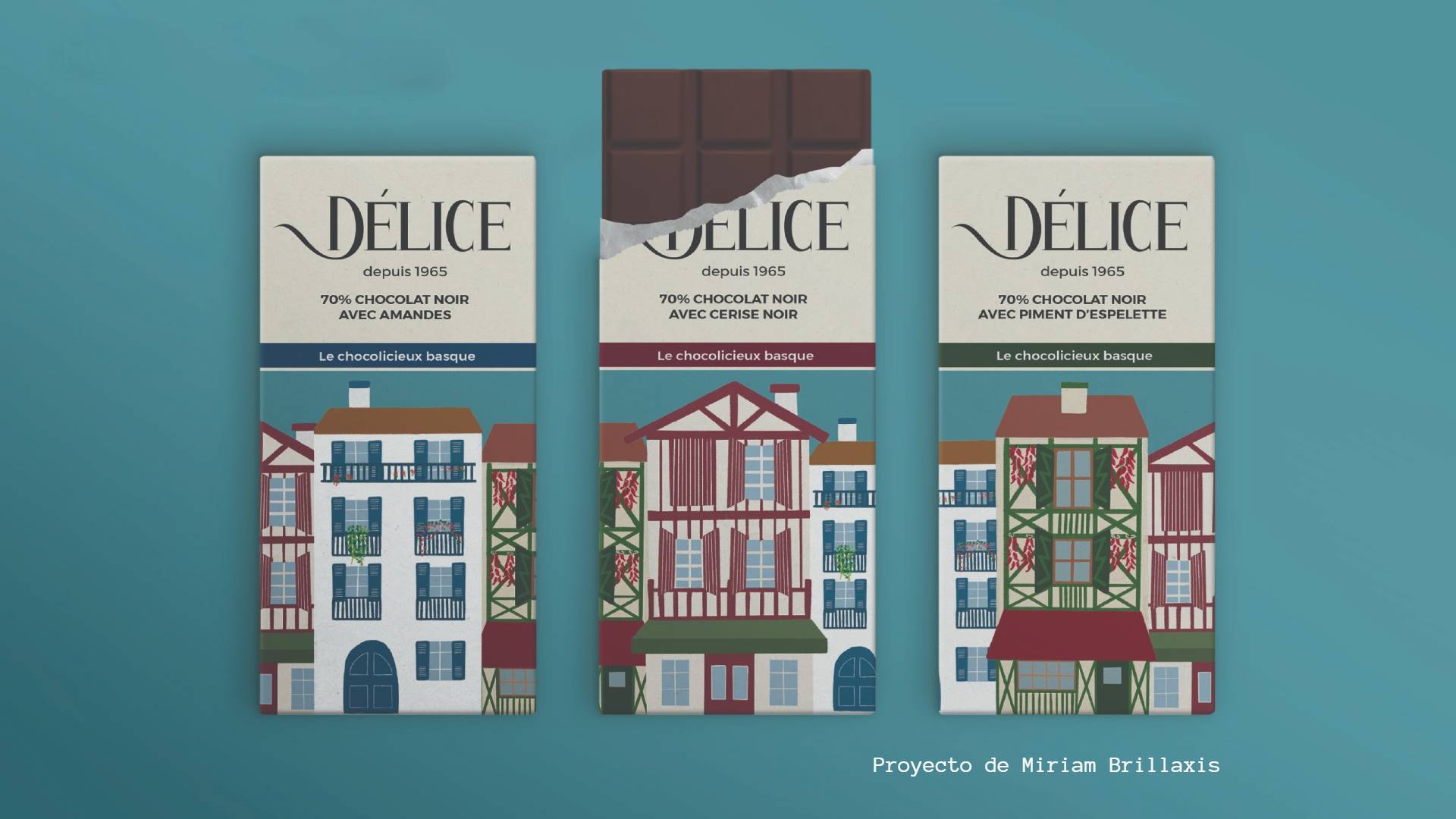What is Motion Graphics and how can you work with it?
Motion graphics is an animation technique used to bring static images, such as text, shapes and vector graphics, to life through movement. Unlike traditional animation, which tends to focus on characters and elaborate narratives, motion graphics is aimed at conveying concepts visually and directly, and focuses on aesthetics, graphic design and typography.
This discipline has become very popular in recent years, due to the rise of digital technology and the increasing demand for interactive and dynamic multimedia content.
Nowadays, motion graphics can be found in multiple platforms and formats, such as advertising, films, user interfaces and social networks. Their main advantage is that they allow complex ideas to be communicated in a clear and attractive way, making content more accessible and easier for the audience to understand. But how can you work as a motion graphics artist?
Example of the motion graphics technique used to advertise the Revolumotion event.
Where can I train in Motion Graphics?
In order to start your professional career as a motion graphics artist you will need to train for it. There are many options, from courses and degrees to official university degrees and master's degrees.
UDIT, with more than 20 years of experience in degrees related to Design, Innovation and Technology, offers an Official University Degree in Graphic Design, where through a learning by doing approach you will learn graphic design, web, UX, 3D and motion graphics, among others.
If, on the other hand, what you want is to redirect your professional career towards graphic design and specifically towards this graphic animation technique, you can choose the Master's Degree in Graphic Design, where you will approach graphic design in a modern and transversal way, focusing on branding and packaging, audiovisual design, UX/UI digital design and editorial design.
What tools do I need to master to work in Motion Graphics?
If you want to dedicate yourself to the world of motion graphics, it is essential that you familiarise yourself with the tools and software that professionals use for their design and creation. Discover four editing programs that you must know to become a motion graphics artist.
Adobe After Effects
Adobe After Effects is one of the most popular and versatile programs in the field of motion graphics, allowing you to animate graphics, manipulate video, add visual effects and mix different multimedia elements. Thanks to its integration with other Adobe programs, such as Illustrator and Photoshop, it is an essential tool for any motion graphics designer.
Cinema 4D
This 3D modelling software is widely used in the creation of three-dimensional motion graphics. Its ability to integrate 3D animations with 2D graphics makes it a valuable tool for more complex and dynamic projects.
Blender
Blender is a free, open source tool that allows both 3D modelling and motion graphics creation. Although less common than After Effects or Cinema 4D in some industries, it is very powerful and used by many professionals.
Adobe Illustrator
Although Illustrator is not animation software, it is essential in the creation of vector graphics, which can then be animated in After Effects. Having a solid knowledge of graphic design and knowing how to use Illustrator is crucial to be able to create the visual elements that will bring your animations to life.
What is the creative process of a motion graphic artist like?
Thirdly and finally, it is important to understand the process of creating motion graphics. We identify several key phases, in each of which there is a specific approach, technical and creative skills.
Brief and creative concept
The first step in any motion graphics project is to understand the objective of the piece and the message to be communicated. This is done through a brief, a document detailing the general idea, the target audience, the tone and visual style, and any other relevant details.
With this information, the creative team generates a concept that defines how the message will be communicated visually, the graphic style that will be used and the narrative that will accompany the motion graphics.
Storyboard
Once the concept is defined, the next step is the creation of the storyboard, a sequence of sketches or images that visually show what will happen in each scene of the animation. The storyboard is essential for planning the structure of the video and deciding which graphic elements will be animated, when and how.
Designing the graphics
In this phase, graphic designers create the visual elements using tools such as Adobe Illustrator or Photoshop. The graphics can include illustrations, typography, icons or whatever visual elements are needed to tell the story.
Animation
With the graphics already created, it's on to the animation phase, which is where the visual elements are really brought to life. Using tools such as After Effects, movements, transitions, special effects and other resources are applied to make the graphics flow in an attractive and natural way.
Incorporating sound
Last but not least, sound is a crucial part of motion graphics. Whether it is background music, sound effects or a voice-over narration, sound is used to reinforce the visual impact of motion graphics and guide the viewer through the content. The synchronisation of audio and video is key to creating a coherent and engaging experience.
Read more about Vector Drawing
What is vector drawing? Main applications
How to learn how to design a logo?